GA has a lot going on. Being a web marketer by profession, I'd like to share some of the most important things GA has to offer for your Etsy shop. Today I'd like to talk about the Site Search report.
What is the Site Search Report
From Google:
Site Search reports allow you to see how people search your site. You can find out what your visitors search for and which pages they visit as a result. You can also see where they begin their searches, how many pages they visit after searching, and which product groups they are most likely to search.For the Etsy integration, this will tell you which keywords (e.g. tags) are bringing in traffic to your shop!!
How to Setup Site Search to Work for Etsy
See #2 here.How to Access the Report in Google Analytics
On your main report dashboard, go to Content-->Site Search-->Search Terms. Done!How to Leverage the Data
To best use this report, look at blocks of time. Weeks and month(s) work best. What do you see? Any patterns?In the below screenshot (click to enlarge), it's obvious that "anchors" is a hot term right now. So I made sure all my anchor jewelry had this in the tags, as well as the item description. This also tells me that I should consider expanding my items using anchors since its a popular search obviously in high demand.
What's also important are the words that aren't here. Take note of the tags not bringing in traffic. These may be keywords that just aren't popular and should be removed to test other keywords that might work better for you. In my example, I might try using colors less often, since despite my heavy tagging, none of my top search terms include a color.
Hope this helps & contact me with questions!
Get more free online marketing advice for Etsy. Subscribe! It's free, after all. And we all like free.

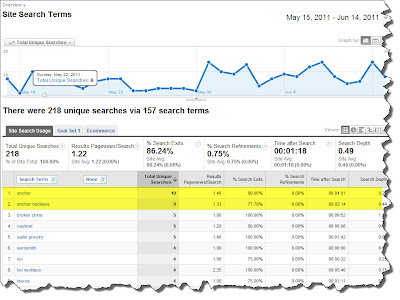

Love it! Thanks for posting in the Etsy forums!
ReplyDeleteHi Andrea - Just found you in the Etsy forums and am anxious to check this all out tonite when I can better digest, but wanted to say "thanks" for doing this. I know it's going to be a huge help, and your writing style is easy to comprehend. Really glad to find out how the keywords tie in to it all. Much appreciated!
ReplyDeleteKaren
You all are very welcome! Just paying it forward, since web marketing is kinda my "thing" by trade.
ReplyDeleteThanks!
ReplyDeleteThanks for sharing :).Great tip, super easy to understand, hoping to play around with it today.
ReplyDeleteGreat post - thanks so much. I just enabled site search and I am looking forward to using it.
ReplyDeletethank you for the information
ReplyDeletedavid
www.facebook.com/darbynwoods
www.etsy.com/shop/darbynwoods
Thanks for sharing!! So easy to read/understand! : )
ReplyDeleteSharon
www.paperbagscrapbooks.etsy.com
www.paperbagscrapboks.blogspot.com
Thank you - once these things are explained they make so much more sense than just looking at the lists!
ReplyDeletehttp://www.sixskeins.etsy.com